How to Create a Poll for Joomla Site
Joomla standard installation includes Poll module which allows you to create different polls on the pages of your site. This article will describe in details how you can create and place a poll using this module.
Creating a poll
Click New button at the top of the page;
Within the Details area, enter a title of your poll:
Set the optional parameters for the poll:
- Alias – enter alias for the poll to this field;
- Lag – enter a number of seconds between votes for your poll;
- Published – click Yes radio button; this will make possible to show the poll on the site.
Within Options area, set options for your poll:
You may set as many options as you wish; there is no need to fill in all fields.
Click Save button to save the poll.
Note: Before saving, you can view the appearance of the poll. Click Preview button at the top of the page to do so.
Note: you can create as many polls as you wish.
Adding Poll module to the page(s)
Now let add Poll module to the site. Go to Extensions -> Module manager and click New button at the top of the page.
Select Poll from the list of the available modules:
and then click Next.
A page for Poll module editing will be opened. Within the Parameters (Module Parameters) area, select a poll from the Poll list:
Then, enter the title to be displayed on the site for the poll to the Title field within Details area:
Also set the required parameters for the poll such as:
- Show Title – Show/Hide title of the module;
- Enabled – enable/disable the created poll;
- Position – poll position on the page;
- Order – order of the module among the existing ones;
- Access Level – access level to this poll (public, registered, special);
- ID – identification number of the poll;
- Description – the description of this poll.
Now select page(s) the poll will be displayed on:
Within Menu Assignment area, Menus click:
- All – if you wish to view the poll on all site pages;
- Non – if you do not wish to display the poll on your site;
- Select Menu Item(s) from the list – if you wish to select a page or a set of pages to display this module. For this case, you should then select the necessary menu item(s) from Menu Selection list. Use <CTRL> keyboard key for multiply selection.
Click Save button after changes made. The poll will be immediately displayed on your site.



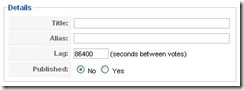
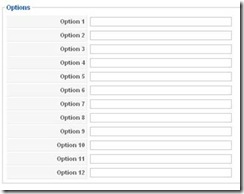
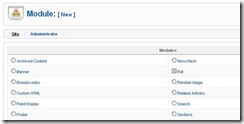
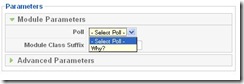
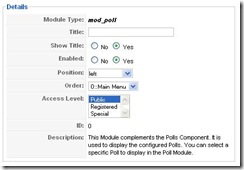





Hi ,
I done this thing but when I try to click on result or vote in front side I got 404 error.
What should i do to display the result page.
Please reply urgent. Its very urgent for me.
Thanks.
Hello,
Sorry for delay.
Please send us your site URL.
We will try to help you.
Best regards,
Aleksey
Just learning Joomla 15. Used the “Landscape Smart” exercise called “quick start guide”.
Working on “local host” or directly on my computer. Using Firefox but tried it in IE.
Added a poll but only the “results” display, not the actual poll allowing voting. The “results” display all zeros/no votes. The actual poll looks good in the “preview” on the “Poll [edit]” page.
Tried help, and reviewed all settings, and used the advice noted above.
Thanks/dave
Seems to be working now….not sure what happened!!
Just a newbie, so that will explain it.
Thanks anyway.
Dave