How to Install Joomla 1.0 Modules and Components to Joomla 1.5
Sometimes you may need to expand functionality of your site with old Joomla extensions. Joomla 1.5 allows you to do so installing these extensions.
This article will tell you how to install modules and components from Joomla 1.0 to Joomla 1.5. It also describes general procedure of installation process of Joomla modules and components.
The first thing you should do to install old module/component is to enable installation of old extensions:
- Go to Extensions -> Plugin Manager:

- Enable System – Legacy plugin: check it from the list of plugins and click the Enable button at the top of the page:
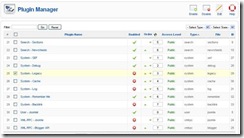
Being enabled, this plugin will have a tick in the Enabled column.
Then go to Extensions Install/Uninstall. You can install only those extensions which are uploaded to your server. So if you have no the uploaded extension you should:
- Stay on Install tab of Extension Manager:

- Within the Upload Package File area, set a path to the package file (zip-file) containing old extension using Browse button;
- Click Upload File & Install to upload the selected file and install it.
If you wish to install the extension (module or component) from a folder of your site, please do:
- Within Install from Directory area, enter a path to the required installation file;
- Click the Install button.
You can also install the extension directly from the web:
- Within Install from URL area, enter URL for the required installation file and
- Click Install.
Joomla allows uninstalling of uncritical extensions. In this article I will describe how to uninstall unnecessary components and modules.
To uninstall a component you should perform the following steps:
- Within Extension Manager, switch to the Components tab;
- Check a component to be uninstalled (one at a time);
- Click Uninstall button at the top of the page.
To uninstall a module please do:
- Within Extension Manager, switch to the Module tab;
- Check module/modules to be uninstalled from the list. Keep in mind that only those modules that may be uninstalled are accessible. Some Core Modules may not be removed.
- Click Uninstall button.
Have a nice work with Joomla and good luck!








