How to Set User Permissions and Data Access Level in Joomla
Delimit of data access and access control is implemented on the basis of individual users’ accounts. Access to the system data is possible only in the presence of a personal password at access level specified for a personal account.
Joomla allows multiuser system behavior. A few users can administrate the system simultaneously or separately within a session.
Access mode is arranged to provide different permissions for different user groups. These groups are standard in Joomla 1.5 while Joomla 1.6 will allow creating of user groups. The standard user groups are:
- Public front-end – users of site front-end including guests;
Registered – this is a group of all registered users of the site (including authors, editors and publishers);
Author – registered users who create site content;
Editor – registered users who can edit site content; have wider access rights in comparison with authors;
Publisher – registered users who can publish articles; have a full access to site front-end.
- Public back-end – users of site server side;
Manager – system managers; have the necessary permissions for site management but cannot change site configurations;
Administrator – administrators of the site; can edit site configurations but have a limited rights than super admin; for example, cannot add new extensions;
Super Administrator – have full access rights to the site.
Access rights are specified by administrator for every user. To give permissions to site menus, content and extensions for a user administrator should assign him to one of the existing groups. You can do this while creating of user account or editing existing user.
To set permissions for existing user you should:
- Go to Site -> User Manager:

- Select a user from the list by clicking on his/her name or checking him/her from the list and clicking Edit;
- Within User Details area, select a group the user will be assigned to from the Group list:
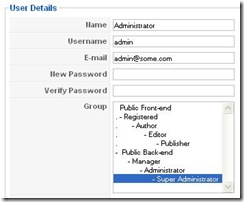
- Click Save.
In addition, you can set access level for site menus, content and extensions. Joomla 1.5 allows the following access levels:
- Public – access is enabled for all users including guests;
- Registered – access is enabled for all registered users. Registered users include authors, editors and publishers;
- Special – access is enabled for a group of administrators (managers, administrators and super administrators).
Access level is specified for every site element while its creating or you can specify it for the existing ones.
Let set access level for:
Menu item
- Select menu the required menu item belongs to from Menus;
- Select menu item from the list by clicking on its name (or check the menu item and click Edit);
- Within Menu Item Details area, select the desired access level from Access Level list:

- Click Save.
Article
- Go to Content -> Article Manager;
- Select an article from the list by clicking on its name (or check it and click Edit);
- Within Parameters (Article) area (to the right of the page), select the desired access level from Access Level list:
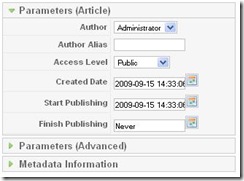
- Click Save.
Section/Category
- Go to Content -> Section/Categoty Manager;
- Select a section/category from the list by clicking on its name (or check it and click Edit);
- Within Details area, select the desired access level from Access Level list:
- Click Save.
Module/Plugin
- Go to Extensions -> Module/Plugin Manager;
- Select a module/plugin from the list by clicking on its name (or check it and click Edit);
- Within Details area, select the desired access level from Access Level list;
- Click Save.








Hi,
Is it possible to have specific users in Joomla 1.5 have editing rights to *specific* pages? So in my webiste, I want different departments to be able to edit only their parts of the site.
Please guide me on that as I have searched around alot and am not able to find a resolution.
Thanks,
Ria
If the standard Joomla user groups is not enough,
component JACLPlus is often (almost always) advised .
But as my own experience shows this component of is a little bit confusing and is not flexibile.
So we modify it to suit our needs.
If your site is in the early stages of development, I advise to use the Drupal CMS.
Because it allows you to add new user groups and manage their rights without any problems.
Best regards,
Aleksey
Hi,
I would like to allow my users the ability to upload images from their hard drive and submit them to my site. Is there a way for me to set permissions to this effect or do I have to find another extension/plugin/module?
Hi Jules,
Thank you for your message!
If you wish your users to upload their userpics, you can use Community Builder. And if you have gallery on your site, you can use DatsoGallery component.
Thanks Aleksey. I’ll give it a go. CB seems like such an elaborate set up but if that’s the best option, I’ll go for it.
Hi guys,
I was wondering does anyone know how to edit user permission levels for Administrator modules in the back end login?