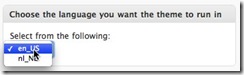Multilingual and Multi Domain Sites in WordPress
Building multi language and multi domain company sites in WordPress is the one of the things we are doing more and more of recently. Doing that used to be a lot of work.
The method should be started with a simple WordPress MU install . Then the Multi Site Boss plugin is added to it, to make possible to run numerous domains off of it. Now this is all very simple and straight forward. We had to build a theme with a several languages support. And we have recently developed some new stuff that makes that easier.
Local templates
Localizing StudioPress themes is really not even that much work if you read the how to from John Godley. On top of doing that, some other code was added. This code enables you to pick the language for a blog in the topics backend.
Now this implies, that we can run a multi domain, multi-lingual site in one WordPress install, while maintaining only one theme.
Localizing dates
Localizing the date output is the one of the other things one need to pay attention to when you are localizing your WordPress theme. To be honest the way it is done is a little bit of a hack. However it allows for us to translate dates from within a theme, without necessary using of the backend in the other language.
It works by adding stuff like this to the themes functions.php:
$wp_locale->weekday[0] = __(‘Sunday’,’orangevalley’);
English backend and a frontend are in as many different languages on as many different domains as we wish. Those domains served from one WordPress MU install, with only 1 theme to maintain. Cool?