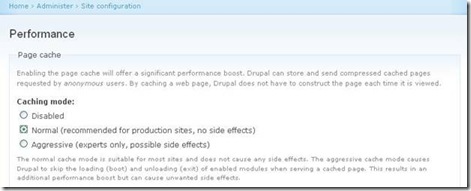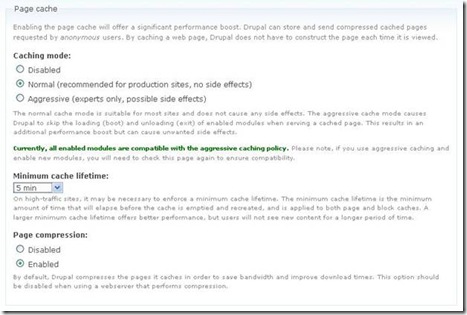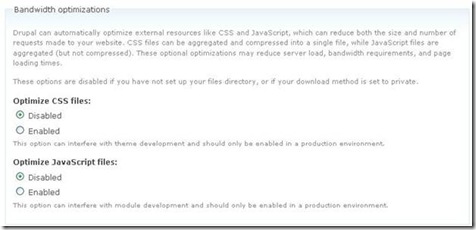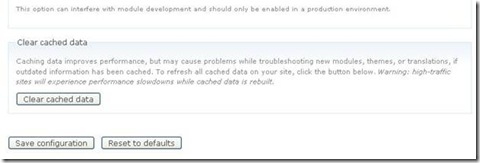How to Improve Drupal Site Performance
If your Drupal website is large you might need to improve its performance. In this article I would tell you how it can be done.
So, first of all you should go to Administer > Site configuration > Performance section through the admin left navigation menu:
You will then see Performance page:
Follow my instructions to make the required settings:
Page cache settings
Enabling the page cache will offer a significant performance boost. Drupal can store and send compressed cached pages requested by anonymous users. By caching a web page, Drupal doesn’t have to construct the page each time it is viewed.
So, set Caching mode to Normal (recommended for production sites, no side effects) mode within the Page cache area:
As it is mentioned above, the normal cache mode is suitable for most sites and does not cause and side effects.
Then please specify Minimum cache lifetime. The minimum cache lifetime is the minimum amount of time that will elapse before the cache is emptied and recreated, and is applied to both page and block caches.
On high-traffic sites, it may be necessary to enforce a minimum cache lifetime (optimal would be it is 5-15 min).
A larger minimum cache lifetime offers better performance, but users will not see new content for a longer period of time. So, if your site is quite static, optimal minimum cache lifetime would be 1 day.
Set Page compression to Enabled. By default, Drupal compresses the pages it caches in order to save bandwidth and improve download times. This option should be disabled when using a webserver that performs compression.
Block cache settings
Within the Block cache area, set Block cache to Disable:
Bandwidth optimization settings
Drupal can automaticallt optimize external resources like CSS and JavaScript, which can reduce both the size and number of requests made to your site. CSS files can be aggregated and compressed into a single file, while JavaScript files are aggregated (but not compressed). These optional optimizations may reduce server load, bandwidth requirements, and page loading times.
I recommend you to enable both options – Optimize CSS files and Optimize JavaScript files:
Clear caching data
Although you can clear caching data to improve site performance, I do not recommend you to do so. It may cause problems while troubleshooting new modules, themes, or translations, if outdated information has been cached.
We are done! Click Save configuration button to save your performance configuration:
and enjoy your result!