How to Install a New Module to Drupal-Based Site
Working with Drupal you might wish to use non-standard modules for your site. In this article I would tell you how to install (and enable-disable) additional modules.
So, you have a downloaded module and do not know what to do with it. It’s very simple! Unpack the module to ..\modules folder in your site’s root and follow the instructions ![]()
- Enter to back-end of your site and select admin > Administer > Site building item from the left navigation menu:
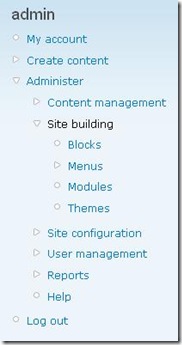
- Click Modules link on the Site Building page:
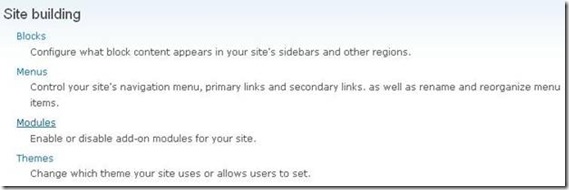
This would navigate you to the Modules section where you can enable/disable add-on modules for your site. - The downloaded module appears in the list of available modules after you unpacked it to..\modules. So find the desired module and enable it selecting the Enabled checkboxes:
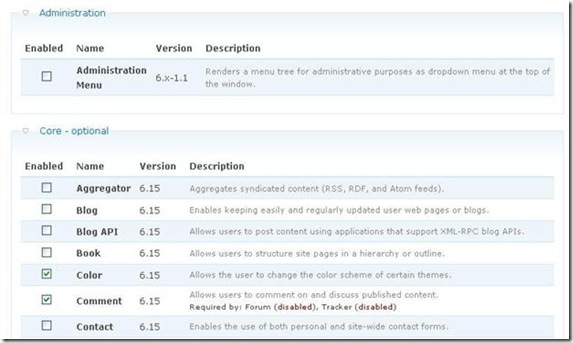
Note: one module can include a few components of its. If you do not know what exactly components does you need, select all of them. - When done, click the Save configuration button at the top of the page.
Then wait while modules settings will be updated – this can take a few minutes – and proceed!






