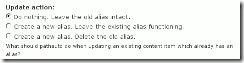SEO for Drupal-based Website: Pathauto Module
Drupal in my opinion is the most search engine friendly, out of the box, solution in existence today. However, with that said, there are still some things that need to be done to any installation to ensure search engine success.
First thing is first, turn on clean URLs (which is the same thing as entering /%postname%/ in the permalink structure section in WordPress) Navigate to Home > Administration > Site Configuration > Clean URL’s. Clean URLs are necessary for the pathauto module, mentioned below. You also need to make sure your server accepts mod_rewrite or this is not going to work.
Install the pathauto module and enable it
The Pathauto module automatically generates path aliases for various kinds of content (nodes, categories, users) without requiring the user to manually specify the path alias. This allows you to get aliases like /category/my-node-title.html instead of /node/123. The aliases are based upon a "pattern" system which the administrator can control.
The pathauto module is highly recommended. Pathauto will automatically make nice customized URLs based on things like title, taxonomy, content type, and username. You also have to enable the path module for pathauto to work.
Think carefully about how you want your URLs to look. It takes some experience with Drupal to get the exact URL paths that you might want. The URLs are controlled by a combination of taxonomy and pathauto, and I hope to cover that in another tutorial. You can also use the path module to write custom URLs for each page, but that might become tedious and inconsistent on a large site.
At the very least, enable the path module and install the pathauto module. It will generate nice-looking URLs for you without much configuration.
Caution: The above advice is directed towards new Drupal sites. If you have an existing Drupal site be very careful that you don’t rename your previously existing URLs with the pathauto module. It is generally a very bad idea to change existing URLs because the search engines will no longer be able to find those pages.
Here are some pathauto settings to watch out for:
For update action choose "Do nothing. Leave the old alias intact." Otherwise the URLs of nodes will change every time you change the title of your post, causing problems with search engines:
To be continued…